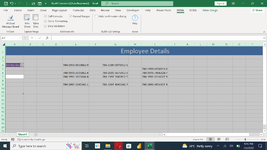ammykhan
Board Regular
- Joined
- Apr 23, 2022
- Messages
- 54
- Office Version
- 2021
- Platform
- Windows
Employee Details | |||||||||||||||||
| EID Number | 784-1993-0510862-9 | 784-1989-9675912-1 | |||||||||||||||
| 784-1999-1456913-4 | |||||||||||||||||
| 784-1990-3515862-4 | 784-2001-5675912-3 | 784-1995-7456328-7 | |||||||||||||||
| 784-1991-3315666-8 | 784-1997-5945912-5 | 784-1992-1214627-9 | |||||||||||||||
| 784-1995-3545342-1 | 784-1997-4945342-7 | 784-1996-4954317-4 |
Attachments
Last edited: