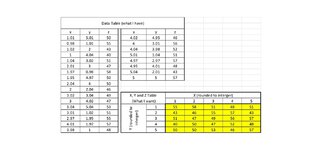TinWhisker26p2
New Member
- Joined
- Sep 11, 2021
- Messages
- 3
- Office Version
- 365
- Platform
- Windows
I have a list of x, Y, Z coordinates. The data represents real-world grid locations (1764 or 42 x 42 points) . The data is not in order and the values float around target grid points.
How could I convert the data table into an X-Y matrix of Z values?
I can do it with brute force, but this is not practical for my application.
Attached an image of a sample list and table
How could I convert the data table into an X-Y matrix of Z values?
I can do it with brute force, but this is not practical for my application.
Attached an image of a sample list and table