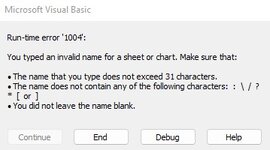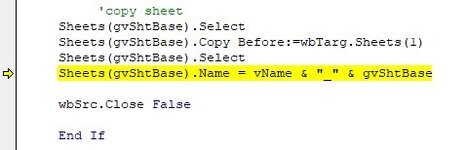Hi,
I have several workbooks that sit in one folder (folder name "test 1")
I want to copy 1 sheet (sheet name "6_1") from each of those workbooks and combine them into 1 new workbook (new workbook name "Copiedsheets")
I would also like to rename those new copied sheets by combining a list of names in excel (file name "list of names" and the list starts from A2 onward) with their original sheet name (sheet name "6_1")
Could you please help me do that using VBA? I could find approximate answers but not the ones I was looking for
Thank you!!!
I have several workbooks that sit in one folder (folder name "test 1")
I want to copy 1 sheet (sheet name "6_1") from each of those workbooks and combine them into 1 new workbook (new workbook name "Copiedsheets")
I would also like to rename those new copied sheets by combining a list of names in excel (file name "list of names" and the list starts from A2 onward) with their original sheet name (sheet name "6_1")
Could you please help me do that using VBA? I could find approximate answers but not the ones I was looking for
Thank you!!!