MazExpress
Board Regular
- Joined
- Aug 5, 2020
- Messages
- 56
- Office Version
- 2010
- Platform
- Windows
I'm totally new to VBA. I want to build a code that can DAILY copy values of column B in a workbook named by today's date (picture 1)


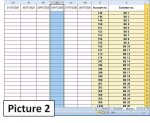 to sheet 1 in another workbook named Credit (picture 2) in the column corresponding to today's date. The column headers of the file Credit is the days of every month starting from column E.
to sheet 1 in another workbook named Credit (picture 2) in the column corresponding to today's date. The column headers of the file Credit is the days of every month starting from column E.

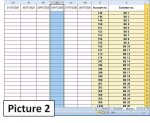 to sheet 1 in another workbook named Credit (picture 2) in the column corresponding to today's date. The column headers of the file Credit is the days of every month starting from column E.
to sheet 1 in another workbook named Credit (picture 2) in the column corresponding to today's date. The column headers of the file Credit is the days of every month starting from column E.




