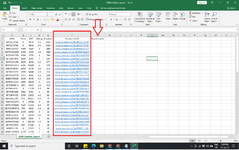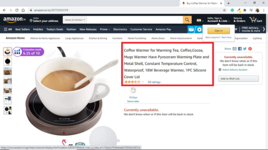sagar kathiriya
New Member
- Joined
- Dec 6, 2018
- Messages
- 14
I'm a seller on Amazon. I get a list of top selling products weekly (webpage link). I want to get brand name of that product from amazon. Currently I Have to Do it Manually For Each and Every Product. Screenshot is attachment for reference purpose.
Sample Link : Ikea Adde Chair White Indoor/Outdoor Back Rest: Amazon.in: Home & Kitchen if you check this link then Brand Name is "Ikea". Just like that I want Brand Name For all my Link.
Can Anyone Help with That VBA & Macro Please.
Sample Link : Ikea Adde Chair White Indoor/Outdoor Back Rest: Amazon.in: Home & Kitchen if you check this link then Brand Name is "Ikea". Just like that I want Brand Name For all my Link.
Can Anyone Help with That VBA & Macro Please.