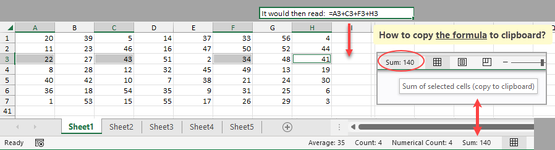When selecting non adjacent cells with digits, there will be a 'Sum' value in the statusbar.
(If that option has been checked).
The value can be copy/pasted to/from clipboard.
It would be handy if the formula would be pasted along, so the formula could be copied to other rows or columns.
Vainly searched for a solution and maybe there simply isn't??
Any suggestions?
Thanks.
(If that option has been checked).
The value can be copy/pasted to/from clipboard.
It would be handy if the formula would be pasted along, so the formula could be copied to other rows or columns.
Vainly searched for a solution and maybe there simply isn't??
Any suggestions?
Thanks.