looking for a time cell...
just an example to understand what i want to achieve here.
suppose i have 5 Cells.. A3 B3 C3 D3 and E3
It all starts from a single Cell .. F3
so if F3 = ChangeValue
then E3 = old value of F3 before Change
and D3 = old value of E3 before change
and C3 = old value of D3 before change
and B3 = old value of C3 before change
finally A3 = old value of B3 before change
Its a chain reaction...
A picture demonstration where each time 100 is Added in cell F3...
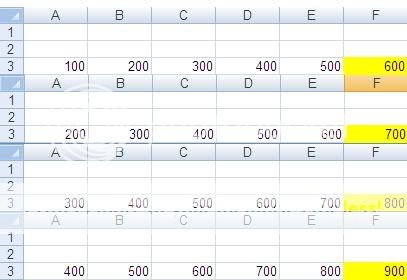
help will be appreciated..
Thank You
just an example to understand what i want to achieve here.
suppose i have 5 Cells.. A3 B3 C3 D3 and E3
It all starts from a single Cell .. F3
so if F3 = ChangeValue
then E3 = old value of F3 before Change
and D3 = old value of E3 before change
and C3 = old value of D3 before change
and B3 = old value of C3 before change
finally A3 = old value of B3 before change
Its a chain reaction...
A picture demonstration where each time 100 is Added in cell F3...
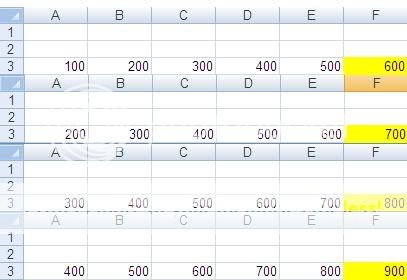
help will be appreciated..
Thank You
Last edited:





