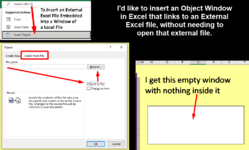I'm using Excel 365, and trying to display a window on an Excel sheet that shows the real-time data stored in an external file.
I've tried using Insert > Object > Create from File [Link to File] -- while this results in a window appearing, it shows nothing inside.
See this screen shot Screenshot or see attached image for what I've done and what I'm getting.
Anyone have any suggestions on what I can do to get this to work?
I've tried using Insert > Object > Create from File [Link to File] -- while this results in a window appearing, it shows nothing inside.
See this screen shot Screenshot or see attached image for what I've done and what I'm getting.
Anyone have any suggestions on what I can do to get this to work?