Hello, I hope you can help me.
I have a file of prices that I receive weekly, I do some simple calculations with pivot tables in the "Reporting" tab but I would like to create via macro a weekly history of these pivot tables to be able to compare them later. I mean make the pivot tables each week, run the macro and save these tables in sequence downwards with the date on which the analysis was performed. Then i would like to compare them by selecting the dates. I mean be able to compare for example the information from the pivot table made 12-11-2021 with another made 12-12-2021
I attach the file in wetransfer if someone could help me of course.
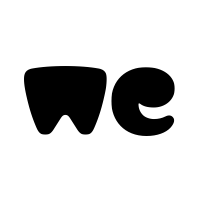
 we.tl
we.tl
I have a file of prices that I receive weekly, I do some simple calculations with pivot tables in the "Reporting" tab but I would like to create via macro a weekly history of these pivot tables to be able to compare them later. I mean make the pivot tables each week, run the macro and save these tables in sequence downwards with the date on which the analysis was performed. Then i would like to compare them by selecting the dates. I mean be able to compare for example the information from the pivot table made 12-11-2021 with another made 12-12-2021
I attach the file in wetransfer if someone could help me of course.
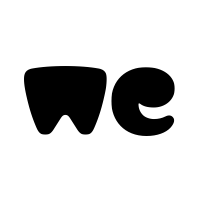
Modèle Pilotage TEST 2.xlsx
1 file sent via WeTransfer, the simplest way to send your files around the world





