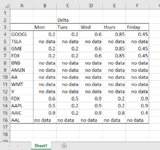Hi,
I am not familiar with the looping system. How can I create a loop where I am able to hide rows if the range B:F = "no data"? I want the loop to start from row 4 to 16.
this is the current code that i have, where i was doing it 1 by 1.
Appreciate the help in advance!
I am not familiar with the looping system. How can I create a loop where I am able to hide rows if the range B:F = "no data"? I want the loop to start from row 4 to 16.
this is the current code that i have, where i was doing it 1 by 1.
VBA Code:
Sub Macro2()
Dim m As Excel.Workbook
Set m = ThisWorkbook
If m.Worksheets("sheet1").Range("B4:F4").Value = "no data" Then
Rows(4).Select
Selection.EntireRow.Hidden = True
End If
End SubAppreciate the help in advance!