Hello,
I'm trying to make a search function, what looks for the entered value in an array, and links a TextBox to the search results neighbour cell.
I have the formulas needed to get the row, column or address of the cell that should be linked, but I can't select a linked cell as a formula. When I enter a function to the properties, it doesn't apply.
Is there any workaround to this? I want the TextBox's linked cell change to select the correct cell depending on the input.
I'm even okay with having to click a "seach" button that loads the reqired values to a vba, if that is the only solution.
Thank you for your help in advance.
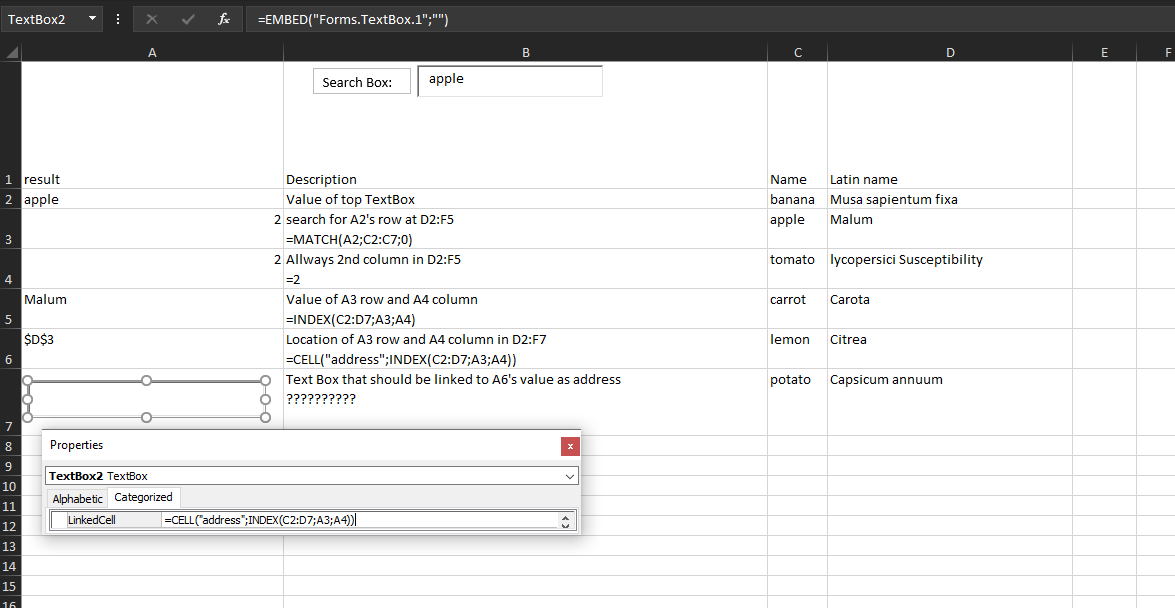
I'm trying to make a search function, what looks for the entered value in an array, and links a TextBox to the search results neighbour cell.
I have the formulas needed to get the row, column or address of the cell that should be linked, but I can't select a linked cell as a formula. When I enter a function to the properties, it doesn't apply.
Is there any workaround to this? I want the TextBox's linked cell change to select the correct cell depending on the input.
I'm even okay with having to click a "seach" button that loads the reqired values to a vba, if that is the only solution.
Thank you for your help in advance.
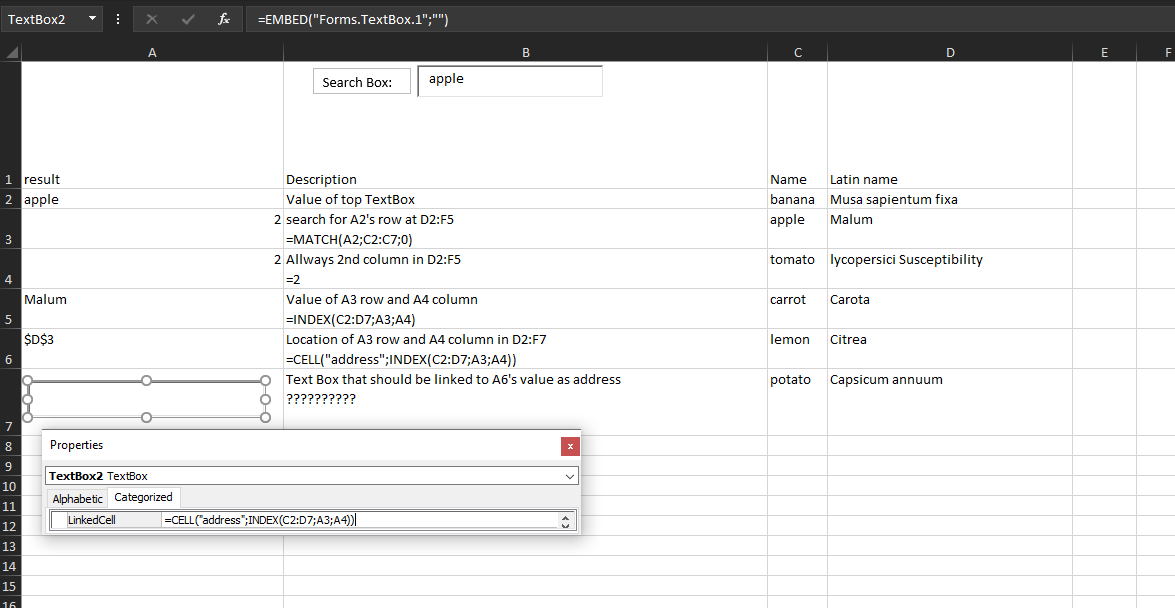
| Kontaktok.xlsb | ||||||
|---|---|---|---|---|---|---|
| A | B | C | D | |||
| 1 | result | Description | Name | Latin name | ||
| 2 | apple | Value of top TextBox | banana | Musa sapientum fixa | ||
| 3 | 2 | search for A2's row at D2:F5 =MATCH(A2;C2:C7;0) | apple | Malum | ||
| 4 | 2 | Allways 2nd column in D2:F5 =2 | tomato | lycopersici Susceptibility | ||
| 5 | Malum | Value of A3 row and A4 column =INDEX(C2:D7;A3;A4) | carrot | Carota | ||
| 6 | $D$3 | Location of A3 row and A4 column in D2:F7 =CELL("address";INDEX(C2:D7;A3;A4)) | lemon | Citrea | ||
| 7 | Text Box that should be linked to A6's value as address ?????????? | potato | Capsicum annuum | |||
Sheet1 | ||||||
| Cell Formulas | ||
|---|---|---|
| Range | Formula | |
| A3 | A3 | =MATCH(A2,C2:C7,0) |
| A4 | A4 | =2 |
| A5 | A5 | =INDEX(C2:D7,A3,A4) |
| A6 | A6 | =CELL("address",INDEX(C2:D7,A3,A4)) |





