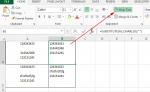Arjunspaudel
New Member
- Joined
- Jun 2, 2020
- Messages
- 6
- Office Version
- 2019
Hi, I need to delete blank lines in a cell. Example :
124343423
blank line
314342366
132131241
blank line
I want to get the result as:
124343423
314342366
132131241
Any help would be very much appreciated. Thank you very much in advance.
124343423
blank line
314342366
132131241
blank line
I want to get the result as:
124343423
314342366
132131241
Any help would be very much appreciated. Thank you very much in advance.