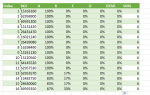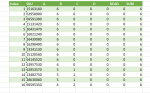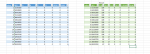Hi Team,
I want to get divide or direct percentage of column A,B,C,D , Dead column by sum. no decimal required with percenatge. only in PQ.
I am doing one by one each column which long process.
I want to get divide or direct percentage of column A,B,C,D , Dead column by sum. no decimal required with percenatge. only in PQ.
I am doing one by one each column which long process.
| Book1 | ||||||||||
|---|---|---|---|---|---|---|---|---|---|---|
| C | D | E | F | G | H | I | J | |||
| 2 | Index | SKU | A | B | C | D | DEAD | SUM | ||
| 3 | 1 | 15163160 | 6 | 0 | 0 | 0 | 0 | 6 | ||
| 4 | 2 | 62958900 | 6 | 0 | 0 | 0 | 0 | 6 | ||
| 5 | 3 | 69591300 | 6 | 0 | 0 | 0 | 0 | 6 | ||
| 6 | 4 | 15131420 | 6 | 0 | 0 | 0 | 0 | 6 | ||
| 7 | 5 | 26431470 | 6 | 0 | 0 | 0 | 0 | 6 | ||
| 8 | 6 | 16021240 | 6 | 0 | 0 | 0 | 0 | 6 | ||
| 9 | 7 | 26439080 | 6 | 0 | 0 | 0 | 0 | 6 | ||
| 10 | 8 | 16298490 | 6 | 0 | 0 | 0 | 0 | 6 | ||
| 11 | 9 | 13241130 | 6 | 0 | 0 | 0 | 0 | 6 | ||
| 12 | 10 | 15120560 | 6 | 0 | 0 | 0 | 0 | 6 | ||
| 13 | 11 | 64145520 | 6 | 0 | 0 | 0 | 0 | 6 | ||
| 14 | 12 | 62957530 | 6 | 0 | 0 | 0 | 0 | 6 | ||
| 15 | 13 | 62953570 | 5 | 1 | 0 | 0 | 0 | 6 | ||
| 16 | 14 | 13482750 | 5 | 1 | 0 | 0 | 0 | 6 | ||
| 17 | 15 | 28630060 | 5 | 1 | 0 | 0 | 0 | 6 | ||
| 18 | 16 | 69595350 | 4 | 2 | 0 | 0 | 0 | 6 | ||
Sheet1 | ||||||||||