I have a simple daily cash balance table, I can't seem to solve the issue of extracting the data from the row above in the whole table.
I'm not good with the explanation, so here is the file.
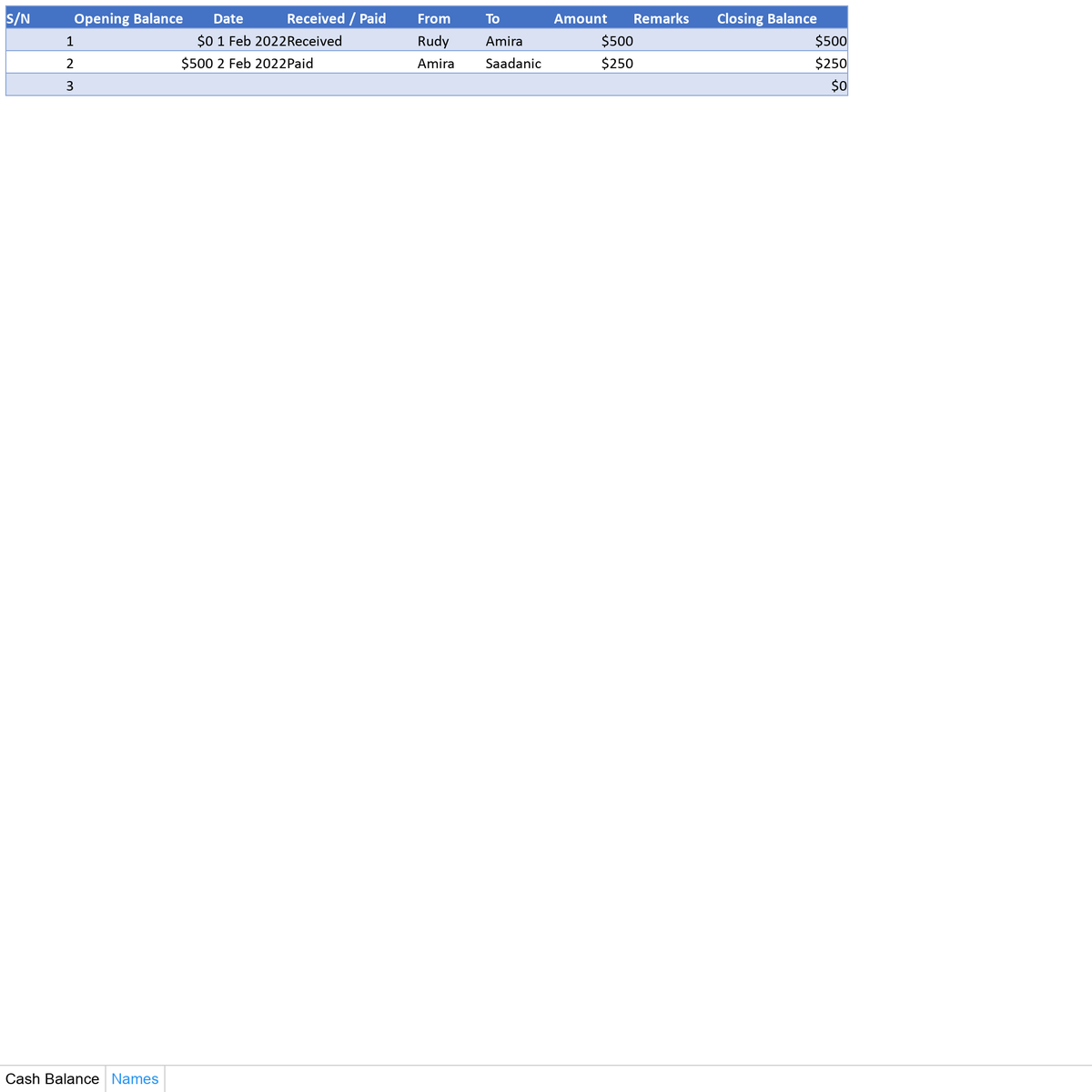
Every new entry, Column B (Opening Balance) will draw the data one row above from Column I (Closing Balance).
Row 2, which is the 1st entry of the table will have a opening balance of 0 (manually entered), and from the 2nd entry onwards, the Opening Balance Column B will get the Closing Balance number one row above it.
Whenever a new entry is created, after the last data is entered, the new row doesn't bring the formulae of the opening balance in the new row.
I know that the problem comes from the 0 data that I had entered manually, but I do not know what is the best way to reconciliate this.
Hope someone can help.
I'm not good with the explanation, so here is the file.
Every new entry, Column B (Opening Balance) will draw the data one row above from Column I (Closing Balance).
Row 2, which is the 1st entry of the table will have a opening balance of 0 (manually entered), and from the 2nd entry onwards, the Opening Balance Column B will get the Closing Balance number one row above it.
Whenever a new entry is created, after the last data is entered, the new row doesn't bring the formulae of the opening balance in the new row.
I know that the problem comes from the 0 data that I had entered manually, but I do not know what is the best way to reconciliate this.
Hope someone can help.





