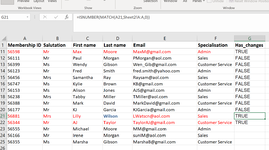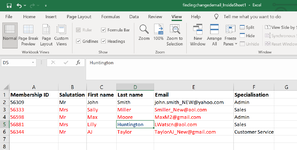excel_blur
New Member
- Joined
- Nov 20, 2021
- Messages
- 10
- Office Version
- 2019
- Platform
- Windows
Dear forummers
I hope you can help me. I am a very basic excel user.
If i have
Excel sheet 1, at row 30 - John, john@yahoo.com
Excel sheet 2, at row 1 - John, john_new@yahoo.com
Note that the 2 sheets are not of same length
How do i write a formula such that i can ask Excel to find John in sheet 2, and if the email address is different, highlight it.
Excel sheet 1 is my mailing list that has 4000 names
Excel sheet 2 is a list that I get from another department, using another system, that shows the email address changes, maybe only 100 changes each month.
I have to update my 4000 mailing list monthly.
Right now i put Excel sheet 1 and 2 together and then sort it and then use my eyes to scan 4000 lines for any different emails. I know i am at a very prehistoric excel level. My apologies.
I thank you for any advice.
I hope you can help me. I am a very basic excel user.
If i have
Excel sheet 1, at row 30 - John, john@yahoo.com
Excel sheet 2, at row 1 - John, john_new@yahoo.com
Note that the 2 sheets are not of same length
How do i write a formula such that i can ask Excel to find John in sheet 2, and if the email address is different, highlight it.
Excel sheet 1 is my mailing list that has 4000 names
Excel sheet 2 is a list that I get from another department, using another system, that shows the email address changes, maybe only 100 changes each month.
I have to update my 4000 mailing list monthly.
Right now i put Excel sheet 1 and 2 together and then sort it and then use my eyes to scan 4000 lines for any different emails. I know i am at a very prehistoric excel level. My apologies.
I thank you for any advice.