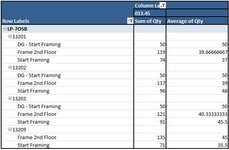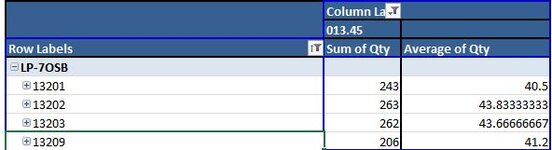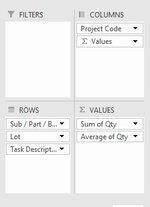Hi All,
I am currently doing some Data Entry for work and I am just wondering if there is a more efficient way to do my task. Currently I am gathering total quantities of lumber used on one house, for all our houses, and finding the average lumber quantities for those lots. The trouble I am currently having with my pivot table is that I need the "sum" function to add together multiple deliveries of the same type of material when I minimize the house lot, but when I minimize the type of material i would like to see the average across all lots of the same table. Currently when I try to average it, it averages everything, including my multiple deliveries listed under the house lot, so when i minimize the house lot is shows the average across the deliveries instead of the sum. Please view photos and let me know if there is a simple way to figure this out without me having to copy and paste my table and manually average every subsection ( there will be hundreds) thank you!
I am currently doing some Data Entry for work and I am just wondering if there is a more efficient way to do my task. Currently I am gathering total quantities of lumber used on one house, for all our houses, and finding the average lumber quantities for those lots. The trouble I am currently having with my pivot table is that I need the "sum" function to add together multiple deliveries of the same type of material when I minimize the house lot, but when I minimize the type of material i would like to see the average across all lots of the same table. Currently when I try to average it, it averages everything, including my multiple deliveries listed under the house lot, so when i minimize the house lot is shows the average across the deliveries instead of the sum. Please view photos and let me know if there is a simple way to figure this out without me having to copy and paste my table and manually average every subsection ( there will be hundreds) thank you!