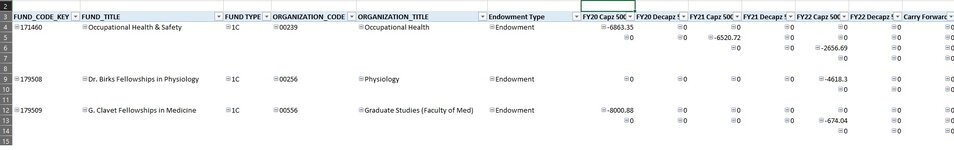Full disclosure, I'm not a pivot expert - I created this table attempting to replicate a Crystal Report, and while I've been 99% successful there's a big formatting issue - the fund numbers keep repeating when I add a new column. The columns where this issue starts are calculated fields. I'm sure I'm doing something that is causing this, but I don't know where to start? Any tips are appreciated....
To be clear, the result I expected was for the fund number to appear once in one row, and the calculated field data would all appear in the same row; for some reason the actual result is each time there is a new calculated field column, a new row is added.....
To be clear, the result I expected was for the fund number to appear once in one row, and the calculated field data would all appear in the same row; for some reason the actual result is each time there is a new calculated field column, a new row is added.....