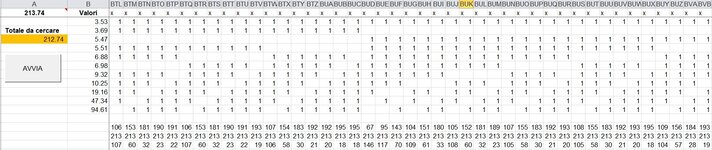Hi to everybody,
I do have a problem for which I would like to ask your help. I do have a list with decimal number values and I need to calculate all the possible combinations without repetitions.
As you can see in the attached image, I need to calculate not simply 1-element-based combinations, but I need also to calculate all the combinations for 2,3,4,5,6,7,8,9,10-based element combinations.

I already used the combin function to understand how many combinations I will have. Considering that I have 11 elements, the total of the possible combinations are 2047 (no repetitions):

Considering that I'm a rookie, I would like to ask you how can I make this operation without loosing too much time. Thank you in Advance for your help!
I do have a problem for which I would like to ask your help. I do have a list with decimal number values and I need to calculate all the possible combinations without repetitions.
As you can see in the attached image, I need to calculate not simply 1-element-based combinations, but I need also to calculate all the combinations for 2,3,4,5,6,7,8,9,10-based element combinations.
I already used the combin function to understand how many combinations I will have. Considering that I have 11 elements, the total of the possible combinations are 2047 (no repetitions):
Considering that I'm a rookie, I would like to ask you how can I make this operation without loosing too much time. Thank you in Advance for your help!