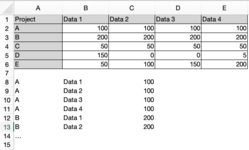Hi,
I'm not able to find a way how to get data out in the way I would need from a very big table that I've created from various data sources.
I'm looking to get one value per project per row from this table, as I tried to show in the example. Any ideas how to do this? Tried pivoting, but could not make it work.
I have Excel for Mac in use, version 16.16.27 (201012).
Many thanks in advance for any help!
I'm not able to find a way how to get data out in the way I would need from a very big table that I've created from various data sources.
I'm looking to get one value per project per row from this table, as I tried to show in the example. Any ideas how to do this? Tried pivoting, but could not make it work.
I have Excel for Mac in use, version 16.16.27 (201012).
Many thanks in advance for any help!