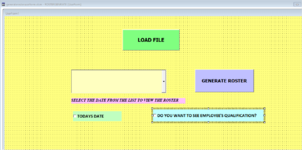Hi, I am currently working on project that utilizes Excel and VBA. I do not have much experience in VBA programming.
I am creating a user form that is designed to allow users to open multiple excel files (roster and qualifications). I would like the program to let the user to choose the files via a LOADFILE BUTTON which can prompt to open the file and once the file is open populate the COMBOBOX WITH THE DATES. Once the COMBOBOX is populated with Dates i would like the user to have option to select the date and Generate the roster with all the details (employee name, employee id, few other columns ) for that date which filters some values (example "RR")on that date. such that when a user selects a date from the "Date" combo box, the program will automatically search for the column with the date as a header in another worksheet. i would also like a checkbox with TODAYS date and when clicked it will generate the roster for today. Lastly, i would like the user to have an option to see the qualification of the employees by clicking a check box. Is this possible? If so, can someone show me how? I have included a picture that shows what I want my program to do. Hopefully, that is a clearer explanation.
I am creating a user form that is designed to allow users to open multiple excel files (roster and qualifications). I would like the program to let the user to choose the files via a LOADFILE BUTTON which can prompt to open the file and once the file is open populate the COMBOBOX WITH THE DATES. Once the COMBOBOX is populated with Dates i would like the user to have option to select the date and Generate the roster with all the details (employee name, employee id, few other columns ) for that date which filters some values (example "RR")on that date. such that when a user selects a date from the "Date" combo box, the program will automatically search for the column with the date as a header in another worksheet. i would also like a checkbox with TODAYS date and when clicked it will generate the roster for today. Lastly, i would like the user to have an option to see the qualification of the employees by clicking a check box. Is this possible? If so, can someone show me how? I have included a picture that shows what I want my program to do. Hopefully, that is a clearer explanation.