Hello
First of all, few disclaimer from me
Im new to here, and also relatively new to VBA although i did experiment here and there through macro recording then edit them to understand the basics
Im non english speaker, so i may lack of vocabolary when speaking english in spesific field like this
So let me first show what i want to get via picture :

That is from data tab, and it shows the range of filtering that is applied which our current active cell take place. So im gonna call it List Range like shown in the picture.
My documents have a lot sheets and list of data (that is not in excel table format, just usual filtered list and borders to make it as a table) some of them has this option when right-clicked, some of them not.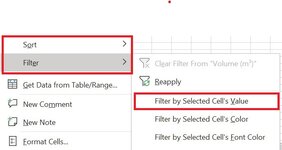
Im now basically trying to make a macro that simulate that filtering feature.
I did found something here that is worked with table, but like i said, most of my data isnt in table.
That macro has a code that checks if activecell is in table, if it is, return the range of the table, after that there are a bunch of codes that does what i wanted to do
The problem is, i need the range of filtered data, and it return false using his code. When i tried it with range thats defined firts it works, i just need the code snippet that returns the range of filtered data
Hope im clear uttering what i mean, cheers
First of all, few disclaimer from me
Im new to here, and also relatively new to VBA although i did experiment here and there through macro recording then edit them to understand the basics
Im non english speaker, so i may lack of vocabolary when speaking english in spesific field like this
So let me first show what i want to get via picture :
That is from data tab, and it shows the range of filtering that is applied which our current active cell take place. So im gonna call it List Range like shown in the picture.
My documents have a lot sheets and list of data (that is not in excel table format, just usual filtered list and borders to make it as a table) some of them has this option when right-clicked, some of them not.
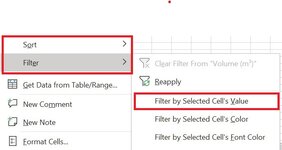
Im now basically trying to make a macro that simulate that filtering feature.
I did found something here that is worked with table, but like i said, most of my data isnt in table.
That macro has a code that checks if activecell is in table, if it is, return the range of the table, after that there are a bunch of codes that does what i wanted to do
The problem is, i need the range of filtered data, and it return false using his code. When i tried it with range thats defined firts it works, i just need the code snippet that returns the range of filtered data
Hope im clear uttering what i mean, cheers





