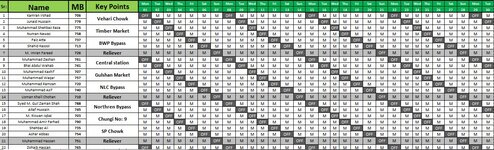hi
dear members I have a attendance sheet of different employees having different day off.
and I have also an other sheet of day off... I want that when I select a specific date from the dropdown list in the day off sheet it should show the day off status of the that employee whom have off on that date... day off sheet is inserted but attendance sheet could not because of having merge cells. so you can view the image of attendance sheet
dear members I have a attendance sheet of different employees having different day off.
and I have also an other sheet of day off... I want that when I select a specific date from the dropdown list in the day off sheet it should show the day off status of the that employee whom have off on that date... day off sheet is inserted but attendance sheet could not because of having merge cells. so you can view the image of attendance sheet
| Cell Formulas | ||
|---|---|---|
| Range | Formula | |
| C2 | C2 | =Attendance!B6 |
| D5,B35:D39,B5:B34,D33,C5:C32,D30,D28,D26,D23,D21,D19,D16,D14,D12,D9,D7 | D5 | =Attendance!D10 |
| Cells with Data Validation | ||
|---|---|---|
| Cell | Allow | Criteria |
| F2 | List | =Date |