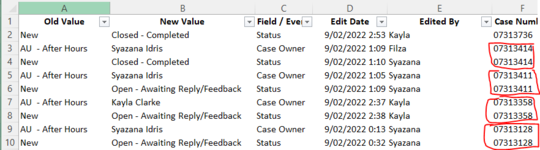masterexcelbundle
New Member
- Joined
- Feb 9, 2022
- Messages
- 7
- Office Version
- 2016
- Platform
- Windows
Hi, I am trying to work out how long it takes a consultant to complete a case.
What I am hoping to do is, if the case number in column F are the same (duplicated circled in red) then we would work out the difference between the same rows in column D.
I.e. Case number 07313411 as rows F5&F6 match in column F, then the formula would read cells D5&D6 and produce the time difference of 3 minutes (1:05pm to 1:09pm).
There are some times when there are 3 lines of the same case number and they cross over midnight, so have two separate dates.
Thankyou in advance
What I am hoping to do is, if the case number in column F are the same (duplicated circled in red) then we would work out the difference between the same rows in column D.
I.e. Case number 07313411 as rows F5&F6 match in column F, then the formula would read cells D5&D6 and produce the time difference of 3 minutes (1:05pm to 1:09pm).
There are some times when there are 3 lines of the same case number and they cross over midnight, so have two separate dates.
Thankyou in advance