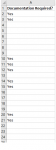MLSNetworks
New Member
- Joined
- Jun 6, 2019
- Messages
- 17
Is there a formula to identify what row number a certain cell is in? I have a column that has that has the word Yes in some of the cells and I want to know what row number those Yes cells are in. Is there are way to get this? I'm inclined to say there isn't but I thought I'd ask this forum in case there is someone that knows.
I've uploaded an image as an example of what I'm talking about. I have the word Yes in rows 2, 3, 10, 11, 12, 14, 15, 20, 21 and I want to know if there is a formula that would identify what row number this text is in. My excel file has 19 tabs with the word Yes in the sheet in multiple places and I don't want to manually write down what row these are in. This may sound like a crazy request but the reason why I need to do this is prepare the formatting to be uploaded into RFPIO (Request for Proposal Input Output) software program.
Thanks for any help!
I've uploaded an image as an example of what I'm talking about. I have the word Yes in rows 2, 3, 10, 11, 12, 14, 15, 20, 21 and I want to know if there is a formula that would identify what row number this text is in. My excel file has 19 tabs with the word Yes in the sheet in multiple places and I don't want to manually write down what row these are in. This may sound like a crazy request but the reason why I need to do this is prepare the formatting to be uploaded into RFPIO (Request for Proposal Input Output) software program.
Thanks for any help!