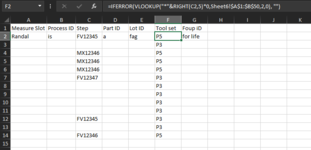cafabrofon
New Member
- Joined
- Feb 8, 2021
- Messages
- 4
- Office Version
- 2019
- Platform
- Windows
Hello,
I have a formula in mind =IFERROR(VLOOKUP(A17,Sheet2!A:B,2, 0), "") the value I want to look for usually contains two letters and five numbers like FV12345 but the letters change depending on my tool set so I want to ignore the F% from the reference so that when I type the number no matter what the prefix is, it returns my tool time on the other column. so Sheet2!A contains the F%12345 and I want it to return column B. can anyone help?
I have a formula in mind =IFERROR(VLOOKUP(A17,Sheet2!A:B,2, 0), "") the value I want to look for usually contains two letters and five numbers like FV12345 but the letters change depending on my tool set so I want to ignore the F% from the reference so that when I type the number no matter what the prefix is, it returns my tool time on the other column. so Sheet2!A contains the F%12345 and I want it to return column B. can anyone help?