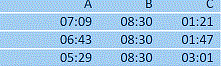A B C
1 07:09 08:30 01:21
2 06:43 08:30 01:47
3 05:29 08:30 03:01
Cols A and B above represent times entered in a spreadsheet with the interval between, e.g. A1 – B1 = C1.
However, any result in Col C must not exceed 02:00 (2 hours).
I need a formula I can apply to the whole of Col C to ensure the condition is obeyed throughout.
Please: are you able to advise?
Kindly ignore the the below attachment
1 07:09 08:30 01:21
2 06:43 08:30 01:47
3 05:29 08:30 03:01
Cols A and B above represent times entered in a spreadsheet with the interval between, e.g. A1 – B1 = C1.
However, any result in Col C must not exceed 02:00 (2 hours).
I need a formula I can apply to the whole of Col C to ensure the condition is obeyed throughout.
Please: are you able to advise?
Kindly ignore the the below attachment