alantse2010
New Member
- Joined
- Jun 9, 2018
- Messages
- 31
- Office Version
- 365
- 2019
- 2016
- 2010
- Platform
- Windows
I have the table to show the NC quantity and C quantity of item 1.1a - 1.4e in excel file.
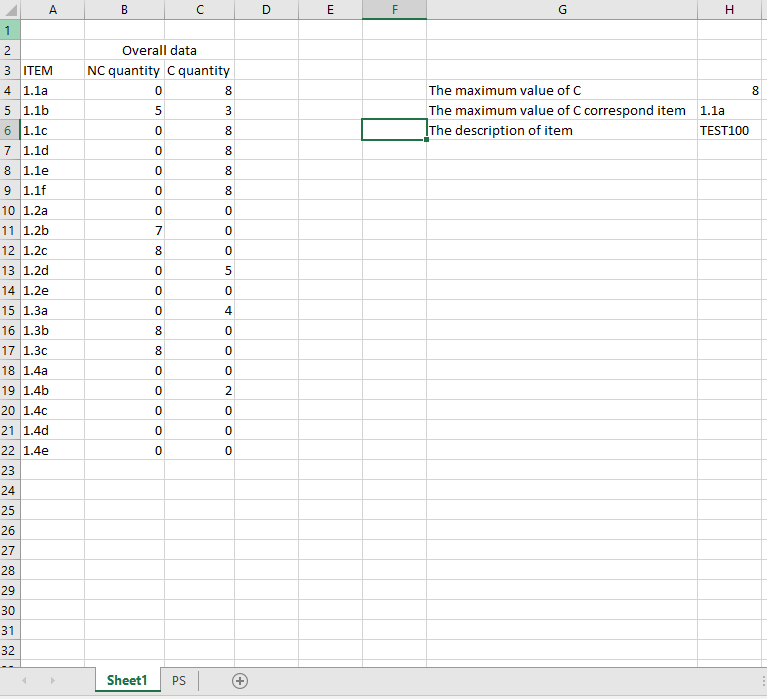
I want to find out the maximum value of C, that i use below formula in H4:
=MAX(C4:C22)
that show the maximum value of C is 8, then i want to find the maximum value corresponding to which item, so i use below formula in H5:
=(INDEX($A$4:$A$22,MATCH(H4,$C$4:$C$22,0)))
It shows only one result which is 1.1a, how can i list out all the item which has the maximum value which i use for vlookup the information?
Please find the Capture.jpg for your reference. Thank you very much for your help.
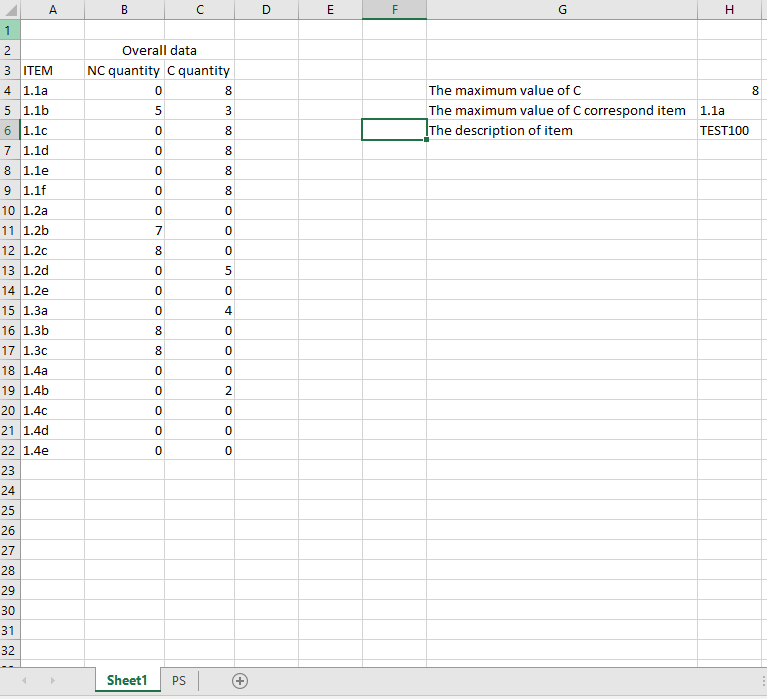
I want to find out the maximum value of C, that i use below formula in H4:
=MAX(C4:C22)
that show the maximum value of C is 8, then i want to find the maximum value corresponding to which item, so i use below formula in H5:
=(INDEX($A$4:$A$22,MATCH(H4,$C$4:$C$22,0)))
It shows only one result which is 1.1a, how can i list out all the item which has the maximum value which i use for vlookup the information?
Please find the Capture.jpg for your reference. Thank you very much for your help.





