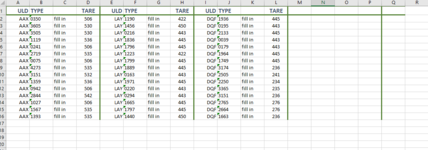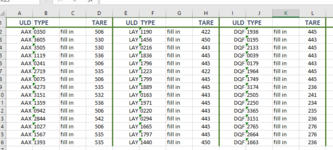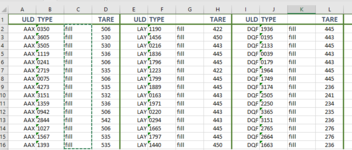Hi, I am trying to write up a code that will go through this Excel sheet I have that has it's information split into individual columns. I have code that works but I have to manually change the range every time , I am really hoping there is a way to have this Loop or something that is faster. Here is the code I have right now and an Example of the Excel sheet I am working with. I had to change one of the values in the excel because I don't think I can show it by so I replaced it with the words, "fill". This should really affect anything because the values that are actually supposed to be there are three letters. Thank you in advance to anyone who takes the time to read this and or try and help with it, I really appreciate it.


-
If you would like to post, please check out the MrExcel Message Board FAQ and register here. If you forgot your password, you can reset your password.
You are using an out of date browser. It may not display this or other websites correctly.
You should upgrade or use an alternative browser.
You should upgrade or use an alternative browser.
How to make the VBA code I have loop
- Thread starter ostrdevi
- Start date
Excel Facts
Why does 9 mean SUM in SUBTOTAL?
It is because Sum is the 9th alphabetically in Average, Count, CountA, Max, Min, Product, StDev.S, StDev.P, Sum, VAR.S, VAR.P.
Hello, and welcome to the forum!
I may be confused as to what the final output is that you're looking for. Could you provide some context?
Thanks!
I may be confused as to what the final output is that you're looking for. Could you provide some context?
- Are you looking for column "O" to contain First+Mid+Last name for all records in your data set?
- Do you always get First+Mid+Last from columns E/F/G or do you also need to grab it from B/D/C & J/K/L?
- If you are trying to loop through EFG then BCD then JKL, where do you want the outputs of the loop to live? All in column O? Or in a different spot?
Thanks!
Upvote
0
Thank you for responding so fast, I am trying to have it loop through ABC then EFG then IJK. All of the outputs going into O is fine, I just need all of the outputs in the same column. I went through and did ABC and put it in O, I would like all of the data that could be in ABC, EFG, and IJK to be added together kind of like this.Hello, and welcome to the forum!
I may be confused as to what the final output is that you're looking for. Could you provide some context?
It would be helpful if you could provide a screenshot of what you would like the Excel to look like once the code has finished.
- Are you looking for column "O" to contain First+Mid+Last name for all records in your data set?
- Do you always get First+Mid+Last from columns E/F/G or do you also need to grab it from B/D/C & J/K/L?
- If you are trying to loop through EFG then BCD then JKL, where do you want the outputs of the loop to live? All in column O? Or in a different spot?
Thanks!
Upvote
0
Give this a shot:
This will determine the number of times it needs to loop based off the # of times "ULD" is in row 1. This will loop through any number of rows you have (And you can have a different number of rows in each section (a-d, e-h, i-l, etc...). You can add as many sections as you'd like, just make sure to update the "15" to a different number if you'd like the results to be in a column other than "O".
Let me know if you need any additional help!
VBA Code:
Sub FillName()
Dim i As Long
Dim j As Long
Dim StartClm As Integer
Dim jlrow As Long
Dim DestClm As Integer
Dim Destlrow As Long
Dim LoopAmt As Integer
DestClm = 15 '15 represents Column O - Which will be the destination of the macro
LoopAmt = Application.CountIf(Range("1:1"), "ULD")
If LoopAmt = 0 Then Exit Sub
For i = 1 To LoopAmt
StartClm = (i * 4) - 3
jlrow = Cells(Rows.Count, StartClm).End(xlUp).Row
For j = 2 To jlrow
Destlrow = Cells(Rows.Count, DestClm).End(xlUp).Row + 1
Cells(Destlrow, DestClm) = Cells(j, StartClm + 1) & Cells(j, StartClm + 2) & Cells(j, StartClm + 3)
Next j
Next i
End SubThis will determine the number of times it needs to loop based off the # of times "ULD" is in row 1. This will loop through any number of rows you have (And you can have a different number of rows in each section (a-d, e-h, i-l, etc...). You can add as many sections as you'd like, just make sure to update the "15" to a different number if you'd like the results to be in a column other than "O".
Let me know if you need any additional help!
Upvote
0
Thank you so much, This worked amazingly but it using Columns BCD for example and I need it to use ABC, is it possible to change this? It is outputting 0350fill506 and using the Tare column instead of the ULD column when it outputs. The output I am hoping for is AAX0350fill. Thanks again, I hope this doesn't come across as rude, I don't mean it to.Give this a shot:
VBA Code:Sub FillName() Dim i As Long Dim j As Long Dim StartClm As Integer Dim jlrow As Long Dim DestClm As Integer Dim Destlrow As Long Dim LoopAmt As Integer DestClm = 15 '15 represents Column O - Which will be the destination of the macro LoopAmt = Application.CountIf(Range("1:1"), "ULD") If LoopAmt = 0 Then Exit Sub For i = 1 To LoopAmt StartClm = (i * 4) - 3 jlrow = Cells(Rows.Count, StartClm).End(xlUp).Row For j = 2 To jlrow Destlrow = Cells(Rows.Count, DestClm).End(xlUp).Row + 1 Cells(Destlrow, DestClm) = Cells(j, StartClm + 1) & Cells(j, StartClm + 2) & Cells(j, StartClm + 3) Next j Next i End Sub
This will determine the number of times it needs to loop based off the # of times "ULD" is in row 1. This will loop through any number of rows you have (And you can have a different number of rows in each section (a-d, e-h, i-l, etc...). You can add as many sections as you'd like, just make sure to update the "15" to a different number if you'd like the results to be in a column other than "O".
Let me know if you need any additional help!
Upvote
0
Not rude at all, and that's totally on me, I should have read closer what you were asking for. Here's the update:
VBA Code:
Sub FillName()
Dim i As Long
Dim j As Long
Dim StartClm As Integer
Dim jlrow As Long
Dim DestClm As Integer
Dim Destlrow As Long
Dim LoopAmt As Integer
DestClm = 15 '15 represents Column O - Which will be the destination of the macro
LoopAmt = Application.CountIf(Range("1:1"), "ULD")
If LoopAmt = 0 Then Exit Sub
For i = 1 To LoopAmt
StartClm = (i * 4) - 3
jlrow = Cells(Rows.Count, StartClm).End(xlUp).Row
For j = 2 To jlrow
Destlrow = Cells(Rows.Count, DestClm).End(xlUp).Row + 1
Cells(Destlrow, DestClm) = Cells(j, StartClm) & Cells(j, StartClm + 1) & Cells(j, StartClm + 2)
Next j
Next i
End Sub
Upvote
0
this works perfectly, Thank you so much for all of your help. I really appreciate it! I can't put into words how much I really do appreciate it. You are awesome!Not rude at all, and that's totally on me, I should have read closer what you were asking for. Here's the update:
VBA Code:Sub FillName() Dim i As Long Dim j As Long Dim StartClm As Integer Dim jlrow As Long Dim DestClm As Integer Dim Destlrow As Long Dim LoopAmt As Integer DestClm = 15 '15 represents Column O - Which will be the destination of the macro LoopAmt = Application.CountIf(Range("1:1"), "ULD") If LoopAmt = 0 Then Exit Sub For i = 1 To LoopAmt StartClm = (i * 4) - 3 jlrow = Cells(Rows.Count, StartClm).End(xlUp).Row For j = 2 To jlrow Destlrow = Cells(Rows.Count, DestClm).End(xlUp).Row + 1 Cells(Destlrow, DestClm) = Cells(j, StartClm) & Cells(j, StartClm + 1) & Cells(j, StartClm + 2) Next j Next i End Sub
Upvote
0
is it possible to have the code also grab the tare weight and put it in the cell next to the first output? so the final output for example would be, AAX0350fill in O2 and 506 in P2 because 506 is associated with the can's name, AAX0350?Glad I could help!
Upvote
0
Try this:
VBA Code:
Sub FillName()
Dim i As Long
Dim j As Long
Dim StartClm As Integer
Dim jlrow As Long
Dim DestClm As Integer
Dim Destlrow As Long
Dim LoopAmt As Integer
DestClm = 15 '15 represents Column O - Which will be the destination of the macro
LoopAmt = Application.CountIf(Range("1:1"), "ULD")
If LoopAmt = 0 Then Exit Sub
For i = 1 To LoopAmt
StartClm = (i * 4) - 3
jlrow = Cells(Rows.Count, StartClm).End(xlUp).Row
For j = 2 To jlrow
Destlrow = Cells(Rows.Count, DestClm).End(xlUp).Row + 1
Cells(Destlrow, DestClm) = Cells(j, StartClm) & Cells(j, StartClm + 1) & Cells(j, StartClm + 2)
Cells(Destlrow, DestClm + 1) = Cells(j, StartClm + 3)
Next j
Next i
End Sub
Upvote
0
Solution
Similar threads
- Replies
- 4
- Views
- 138
- Replies
- 10
- Views
- 337
- Replies
- 5
- Views
- 129
- Question
- Replies
- 1
- Views
- 265
- Question
- Replies
- 7
- Views
- 249