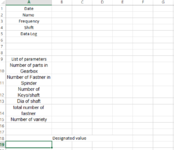Dave Smith
New Member
- Joined
- Jul 5, 2021
- Messages
- 32
- Office Version
- 2016
- Platform
- Windows
Hi,
I am stuck at one point in vba and i am here to find solution.
I am trying to write program as explained below :
I want to find last row in the sheet (sheet name: "Sheet1") and select the next two rows using offset command and then it should merge column (from A1 to E1) and enter value "Designated value"
I am able to write code for finding the last row and offset it but i am not able to figure out how to merge columns.
The data from range A10 to A15 will be varied as the value enter in the shift cell .
pl. find my code below
Sheet1.Range("A10").End(xlDown).Offset(2, 0).Value = "Designated value"
Any help will be appreciated .
Dave Smith.
I am stuck at one point in vba and i am here to find solution.
I am trying to write program as explained below :
I want to find last row in the sheet (sheet name: "Sheet1") and select the next two rows using offset command and then it should merge column (from A1 to E1) and enter value "Designated value"
I am able to write code for finding the last row and offset it but i am not able to figure out how to merge columns.
The data from range A10 to A15 will be varied as the value enter in the shift cell .
pl. find my code below
Sheet1.Range("A10").End(xlDown).Offset(2, 0).Value = "Designated value"
Any help will be appreciated .
Dave Smith.