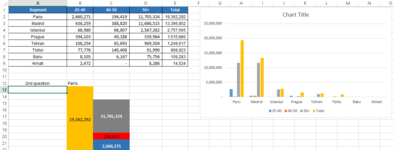I attached the picture. Names and categories are arbitrary.
I would like to present different cities in same height while keeping the relationship between categories (25-40,40-50,50+ and total) same. In this chart what is important to me is to show how much of total number belongs to said categories (btw categories total is not equal to total column, because not all categories will be included), but I want to show all cities in same chart for ease of seeing. Comparing cities in general is not the purpose of the chart.
Also is it possible to show total number in separate column and all categories as stacked column side by side with total column in chart? (I labeled it as second 2nd question in picture)
Any advice on how can I do this or any recommendation to show this information better or more efficient chart would be much appreciated.
Thanks
I would like to present different cities in same height while keeping the relationship between categories (25-40,40-50,50+ and total) same. In this chart what is important to me is to show how much of total number belongs to said categories (btw categories total is not equal to total column, because not all categories will be included), but I want to show all cities in same chart for ease of seeing. Comparing cities in general is not the purpose of the chart.
Also is it possible to show total number in separate column and all categories as stacked column side by side with total column in chart? (I labeled it as second 2nd question in picture)
Any advice on how can I do this or any recommendation to show this information better or more efficient chart would be much appreciated.
Thanks