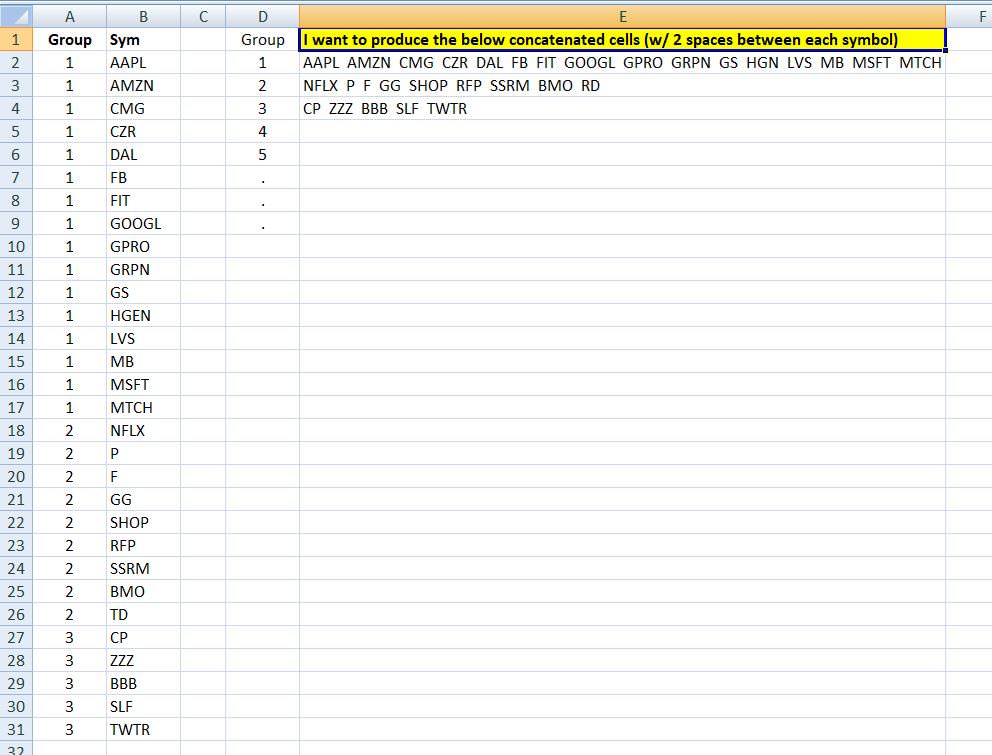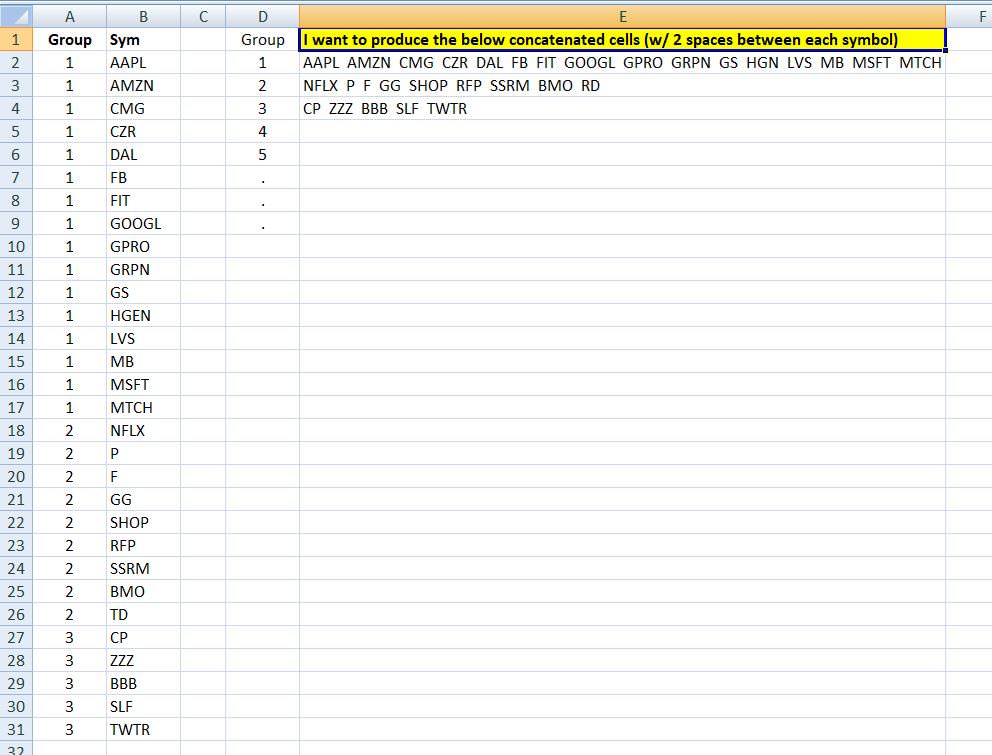See image below. I have several groupings of stock symbols -- the group they belong to changes on a daily basis, so the GROUP value in column A will change regularly. I want a formula that will produce the values in cells E2, E3, and E4...in other words, I want all of the symbols in "Group 1" concatenated (with a double-space in between each)...any help? I can't just use the clunky formulas =A1&" "&A2&" "&A3, etc etc because the # of symbols in each Group (in column A) changes...so there won't always be 16 symbols in group 1, 9 in Group 2, and so on...the formula needs to dynamically adjust to produce concatenated values based on the # of symbols in each group...