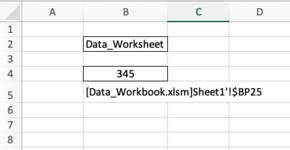knighttrader
New Member
- Joined
- Apr 3, 2010
- Messages
- 21
- Office Version
- 2021
- Platform
- MacOS
Hi
See attached screenshot.
I have two workbooks.
1. Data_Workbook.xlsm
2. Data_Analysis.xlsm
I want the value of '[Data_Workbook.xlsm]Sheet1'!$BP25 to appear in cell B4 of Data_Analysis.xlsm.
The name of the Data_Workbook.xlsm will be typed in cell B2 of Data_Analysis.xlsm.
Obviously I can type the Data_Workbook address directly into the formula in cell B4, however, I want the formula in cell B4 to use the workbook name typed in cel B2. E.g. '[B2.xlsm]Sheet1'!$BP25
Any idea if/how I can do that?
Many thanks
See attached screenshot.
I have two workbooks.
1. Data_Workbook.xlsm
2. Data_Analysis.xlsm
I want the value of '[Data_Workbook.xlsm]Sheet1'!$BP25 to appear in cell B4 of Data_Analysis.xlsm.
The name of the Data_Workbook.xlsm will be typed in cell B2 of Data_Analysis.xlsm.
Obviously I can type the Data_Workbook address directly into the formula in cell B4, however, I want the formula in cell B4 to use the workbook name typed in cel B2. E.g. '[B2.xlsm]Sheet1'!$BP25
Any idea if/how I can do that?
Many thanks