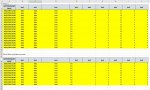Hi Guys and Girls
You have been a great help so far but am looking to tweek now.
Currently all the macros incorporated in the workbook are working fine and doing what they need to do. What I need added is a macro that deletes rows based on a time leaving only 1 at that time.
Attached is a sample and as you can see in column A there are 2 loads at some hours. The macro needs to recognise this based on appointment time (column A) and lowest number in Column F.
If results are the same ie rows 15 & 16 then it needs to delete either row leaving 1 for 09:00
Any help is appreciated
Due to company privacy i am unable to install XL2BB so can only supply screen shots, sorry
You have been a great help so far but am looking to tweek now.
Currently all the macros incorporated in the workbook are working fine and doing what they need to do. What I need added is a macro that deletes rows based on a time leaving only 1 at that time.
Attached is a sample and as you can see in column A there are 2 loads at some hours. The macro needs to recognise this based on appointment time (column A) and lowest number in Column F.
If results are the same ie rows 15 & 16 then it needs to delete either row leaving 1 for 09:00
Any help is appreciated
Due to company privacy i am unable to install XL2BB so can only supply screen shots, sorry