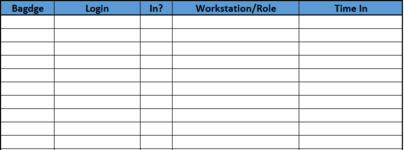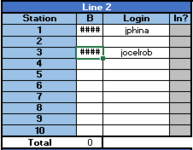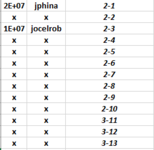Hi, I know many have asked for help with N/A errors and I have tried to look at the solutions provided, but I still can't figure out my solution. I've tried IFNA and IFERROR and haven't had any success.
I simply want it to read "See PA" if N/A error which is being thrown due to the person being scanned in not have a workstation assignment in the labor board tab. Once staffed on labor board, the workstation tab copies the badge and login, then once the person scan's in for the day they are given there station assignment if they have been assigned, else when they scan in, i want it to read "See Pa" instead of "N/A".
Any help would be greatly appreciated.
If Not (Intersect(Target, Range("B:B")) Is Nothing) Then Target.Offset(0, 3).Value2 = IIf(IsEmpty(Target), _
"", "=INDEX(Workstations!$A:$C,MATCH(B" & Target.Row & ",Workstations!$A:$A,0),3)")
I simply want it to read "See PA" if N/A error which is being thrown due to the person being scanned in not have a workstation assignment in the labor board tab. Once staffed on labor board, the workstation tab copies the badge and login, then once the person scan's in for the day they are given there station assignment if they have been assigned, else when they scan in, i want it to read "See Pa" instead of "N/A".
Any help would be greatly appreciated.
If Not (Intersect(Target, Range("B:B")) Is Nothing) Then Target.Offset(0, 3).Value2 = IIf(IsEmpty(Target), _
"", "=INDEX(Workstations!$A:$C,MATCH(B" & Target.Row & ",Workstations!$A:$A,0),3)")