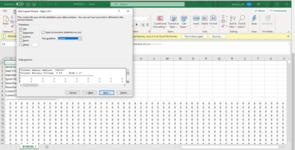Hi Everyone,
I am hoping someone might be able to help me. I have 10,000 files that I need to remove the " text delimiters from so that they can open in another third party programme. They are saved as .dat files but open in excel through the text import function. Is there any way to do this as a batch process rather than having to open every file and resave it manually?!
Thanks,
Mel
I am hoping someone might be able to help me. I have 10,000 files that I need to remove the " text delimiters from so that they can open in another third party programme. They are saved as .dat files but open in excel through the text import function. Is there any way to do this as a batch process rather than having to open every file and resave it manually?!
Thanks,
Mel