Hello Team,
I want help in removing individual count under subtotal in Excel Pivot table, where rows count contains different values. The value in row count is not similar.
I just want to show subtotal not row count. I am currently using Excel 2016 version.
Below is what my pivot table data looks
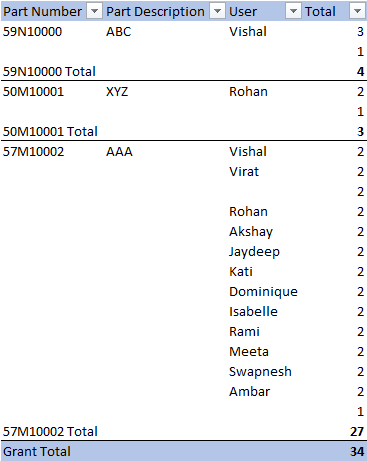
Below is what I am expecting my pivot table should look
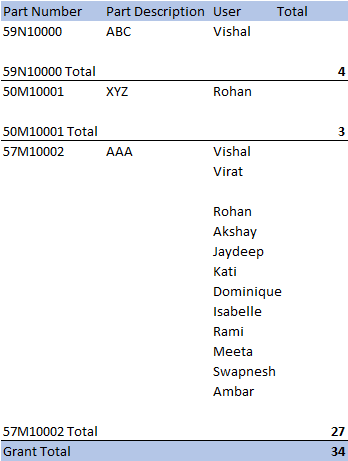
Thank you in advance
I want help in removing individual count under subtotal in Excel Pivot table, where rows count contains different values. The value in row count is not similar.
I just want to show subtotal not row count. I am currently using Excel 2016 version.
Below is what my pivot table data looks
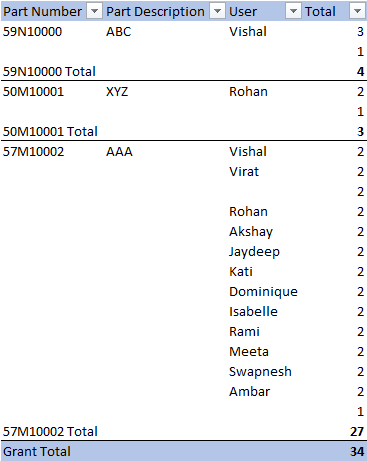
Below is what I am expecting my pivot table should look
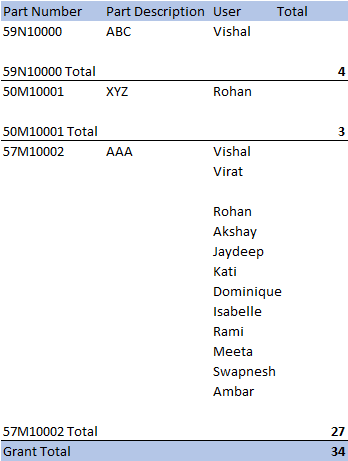
Thank you in advance
Last edited:





