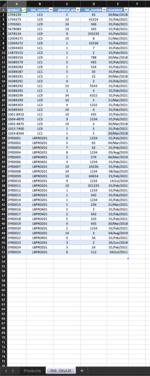Hi guys,
I get sent a Product pick sheet (first image) which will have the quantities required.
I then pull the information (from Sage) for the products to show what is in stock with batches and date receipted (see 2nd image)
If there is a product which needs to be picked from stock that has 2 or more different batches (e.g DYE0024 in 2nd image) but also need to pick the earliest receipted item how can I populate this information into Product pick sheet or the one I pull the information into from Sage?
Basically I need to copy the products and quantities requested into a sheet which will show me the earliest receipted product and batch.
Thank you
I get sent a Product pick sheet (first image) which will have the quantities required.
I then pull the information (from Sage) for the products to show what is in stock with batches and date receipted (see 2nd image)
If there is a product which needs to be picked from stock that has 2 or more different batches (e.g DYE0024 in 2nd image) but also need to pick the earliest receipted item how can I populate this information into Product pick sheet or the one I pull the information into from Sage?
Basically I need to copy the products and quantities requested into a sheet which will show me the earliest receipted product and batch.
Thank you