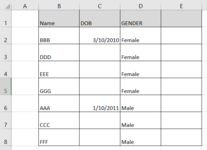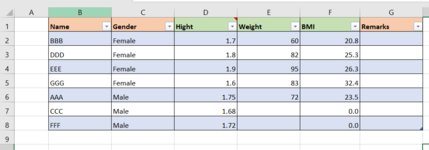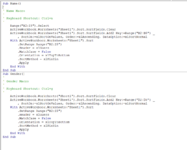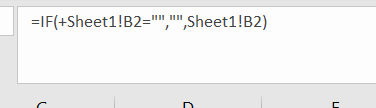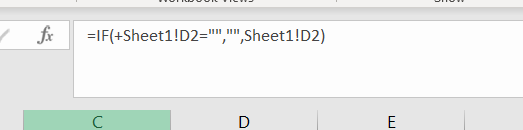Excel file has 2 sheets. 1st sheet is data with macros to sort. In 2nd sheet, I pulled some data from sheet 1 and made a table for user to edit.
While I press the shortcut to run the macro (E.g. Control+R), the table in sheet 2 does not sort properly. Those linked with the data I pulled from sheet 1 is sorting together. But for those cells without formula remained at same position without sorting. Is that the macro issue? How to stop the macro on 2 sheet?
I set the sheet 2 table with filter function. It sort properly when I click the sort arrow.
Thank you.
While I press the shortcut to run the macro (E.g. Control+R), the table in sheet 2 does not sort properly. Those linked with the data I pulled from sheet 1 is sorting together. But for those cells without formula remained at same position without sorting. Is that the macro issue? How to stop the macro on 2 sheet?
I set the sheet 2 table with filter function. It sort properly when I click the sort arrow.
Thank you.