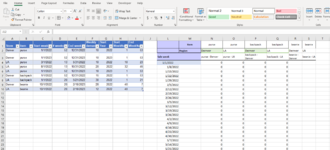selenebean
New Member
- Joined
- Jan 5, 2022
- Messages
- 1
- Office Version
- 365
- Platform
- Windows
Hi all,
I'm trying to create essentially a demand spreadsheet. I want the customer to be able to input the item and location they plan to sell something, the start week of selling, how many total weeks they expect to sell the item, and the # of items they expect to sell in a week. I want to then take this data input, and create a table/sheet with the demand by week for each item/location pair. I'm having a hard time figuring out how to have Excel sort through a range of data inputs to find the right data, as well as then input that data for each week between the start and end date. The # of inputs will vary (i.e. there could be 12 lines of data or 200), and there will sometimes be seasonality for when the customer expects to sell items. Image attached which probably better explains what I'm trying to do.
Appreciate any help I can receive! I'm not opposed to having Excel automatically manipulate the customer data input to put it in an easier way for Excel to then input into the weekly chart.
I'm trying to create essentially a demand spreadsheet. I want the customer to be able to input the item and location they plan to sell something, the start week of selling, how many total weeks they expect to sell the item, and the # of items they expect to sell in a week. I want to then take this data input, and create a table/sheet with the demand by week for each item/location pair. I'm having a hard time figuring out how to have Excel sort through a range of data inputs to find the right data, as well as then input that data for each week between the start and end date. The # of inputs will vary (i.e. there could be 12 lines of data or 200), and there will sometimes be seasonality for when the customer expects to sell items. Image attached which probably better explains what I'm trying to do.
Appreciate any help I can receive! I'm not opposed to having Excel automatically manipulate the customer data input to put it in an easier way for Excel to then input into the weekly chart.
- Excel Version: Office 365 but needs to be compatible with other versions of Excel (i.e. sadly no XLOOKUP and other 365 only functions)
- Excel Environment: desktop, Windows
- Your Knowledge Level: Intermediate?
- Open to Macros and other fancy tools, but must admit I've never used Power Query or Power BI. Needs to be able to be used by customer (AKA dummy proof, and any add-ons need to be free and easy to add to Excel)