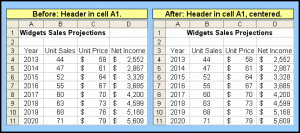There is probably a simple fix but I am having issues when I want to sort different columns when I have rows of pinned merged cells above. Ideally I’d enter dates in one column, not in order, then sort entire rows from oldest to newest but when I do this I get the error “To do this, all merged cells need to be the same size”. Any ideas? thanks
-
If you would like to post, please check out the MrExcel Message Board FAQ and register here. If you forgot your password, you can reset your password.
You are using an out of date browser. It may not display this or other websites correctly.
You should upgrade or use an alternative browser.
You should upgrade or use an alternative browser.
How to sort with different sized merged cells
- Thread starter jiwleini
- Start date
Excel Facts
Excel Can Read to You
Customize Quick Access Toolbar. From All Commands, add Speak Cells or Speak Cells on Enter to QAT. Select cells. Press Speak Cells.
Joe4
MrExcel MVP, Junior Admin
- Joined
- Aug 1, 2002
- Messages
- 72,171
- Office Version
- 365
- Platform
- Windows
Welcome to the Board!
Simple solution - remove all merged cells!
Merged cells are probably the single worst feature in Excel. They cause all sorts of headaches for things like sorting and VBA.
As such, most serious Excel users will never use merge cells (and many people here will not touch any questions dealing with merged cells).
Simple solution - remove all merged cells!
Merged cells are probably the single worst feature in Excel. They cause all sorts of headaches for things like sorting and VBA.
As such, most serious Excel users will never use merge cells (and many people here will not touch any questions dealing with merged cells).
Upvote
0
Joe4
MrExcel MVP, Junior Admin
- Joined
- Aug 1, 2002
- Messages
- 72,171
- Office Version
- 365
- Platform
- Windows
Note that will only work if the multiple columns are merged across single rows.I agree with Joe. Merged cells are the spawn of the devil. Instead of merged cells, go into alignment and select Center Across Selection.
They mentioned "merged cells above", which leads me to believe that they are probably merging multiple rows across a single column (in which case, this would not work for them).
On the off-chance that they actually are merging multiple columns across single rows, here are the directions on how to do that:
Upvote
0
Thanks for the solution.Note that will only work if the multiple columns are merged across single rows.
They mentioned "merged cells above", which leads me to believe that they are probably merging multiple rows across a single column (in which case, this would not work for them).
On the off-chance that they actually are merging multiple columns across single rows, here are the directions on how to do that:
Upvote
0
Similar threads
- Replies
- 1
- Views
- 138
- Replies
- 2
- Views
- 580
- Replies
- 2
- Views
- 278
- Question
- Replies
- 1
- Views
- 372