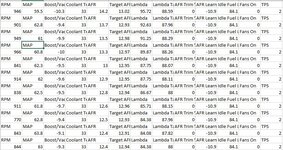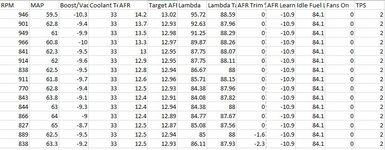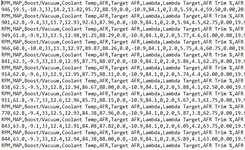I'm working with a Fuel injection controller. It generates a .csv file for the output of all the different sensors.
The problem is that there are labels in the top row (not the issue) that repeat every other row.(this is the problem)
What it should do is spread the labels across the top row and then all the data falls into columns below the labels.
What I'm getting is a mess. I have to go in and delete every other row just to look at it.
The problem is that there are labels in the top row (not the issue) that repeat every other row.(this is the problem)
What it should do is spread the labels across the top row and then all the data falls into columns below the labels.
What I'm getting is a mess. I have to go in and delete every other row just to look at it.