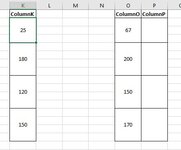Shaikh Aziz
New Member
- Joined
- Dec 18, 2020
- Messages
- 35
- Office Version
- 2007
- Platform
- Windows
Dear Everyone,
I have below general query, i have some merged numerice values in ColumnK & ColumnO and i want to substract columnO - ColumnK = ColumnP merged output should be comes in columnP, as please note i have actual vba data set and i have to append future suggested codes into that actual data set.
Please find attached screenshot for better understanding the query.
and thankyou for lookin

and PFB cross-posted links, as still finding for an answer
I have below general query, i have some merged numerice values in ColumnK & ColumnO and i want to substract columnO - ColumnK = ColumnP merged output should be comes in columnP, as please note i have actual vba data set and i have to append future suggested codes into that actual data set.
Please find attached screenshot for better understanding the query.
and thankyou for lookin

and PFB cross-posted links, as still finding for an answer
how to substract merging cells [SOLVED]
Dear Everyone, I have below general query, i have some merged numerice values in ColumnK & ColumnO and i want to substract columnO - ColumnK = ColumnP merged output should be comes in columnP, kindly suggest me vba code. Please find attached for better understanding the query. and...
www.excelforum.com