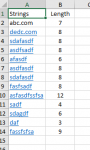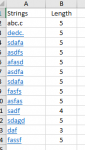I'm looking for the code where
If Length of any cell exceeds defined max length then string in that cell gets substituted max length from left.
And, if length of cell is within range then skip that cell and go to next cell.
All this is to be done in same cell and column.
Below is the example:
Column A is with string and Column B is Length(just to show). Max length of cell to be set at 5
and output required is below
If Length of any cell exceeds defined max length then string in that cell gets substituted max length from left.
And, if length of cell is within range then skip that cell and go to next cell.
All this is to be done in same cell and column.
Below is the example:
Column A is with string and Column B is Length(just to show). Max length of cell to be set at 5
and output required is below