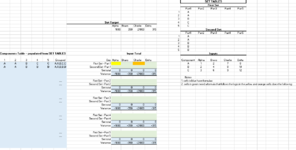I apologize for uploading just an image. I tried to install the xl2BB and could not get it to work despite following each links instructions.
Using the image to describe the problem, I am having difficulty summing the number of inputs based on how many times a component appears.
For example, the yellow cell needs to return the number of Input Alpha based on the Components in that row. In this case, the result of the formula should be 10 because Component A appears twice with one input for each alpha, Component B appears once with two inputs for each alpha and Component C appears twice with three inputs for each alpha. Following the same logic, the results for input Charlie in the orange cell should be 40. I have tried SUMIFS, INDEX/MATCH, VLOOKUPS, COUNTIFS.
Using the image to describe the problem, I am having difficulty summing the number of inputs based on how many times a component appears.
For example, the yellow cell needs to return the number of Input Alpha based on the Components in that row. In this case, the result of the formula should be 10 because Component A appears twice with one input for each alpha, Component B appears once with two inputs for each alpha and Component C appears twice with three inputs for each alpha. Following the same logic, the results for input Charlie in the orange cell should be 40. I have tried SUMIFS, INDEX/MATCH, VLOOKUPS, COUNTIFS.