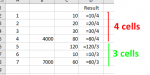TroubledFormula
New Member
- Joined
- May 19, 2020
- Messages
- 3
- Office Version
- 2016
- Platform
- Windows
Dear All,
As a last resort I hope someone can help me out.
I require excel to calculate the difference in cells when a value a few rows below changes. The difference in amount of cells between the previous non-blank cell and next non-blank cell is a number I'll be using in another formula.
I've attached a small simple example. I know with index match function how to find the next non-blank cell but not how to find the previous non blank cell in a range.
Every tip is much appreciated and I thank you for your time.
As a last resort I hope someone can help me out.
I require excel to calculate the difference in cells when a value a few rows below changes. The difference in amount of cells between the previous non-blank cell and next non-blank cell is a number I'll be using in another formula.
I've attached a small simple example. I know with index match function how to find the next non-blank cell but not how to find the previous non blank cell in a range.
Every tip is much appreciated and I thank you for your time.