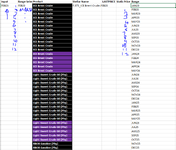CathalP1992
New Member
- Joined
- Nov 30, 2022
- Messages
- 9
- Office Version
- 2021
- Platform
- Windows
In attached image:
I want to manually input a month in the example (FEB23).
I want excel to select the range of values on the right and start at FEB23 and go down 12 rows.
The format of the months must remain upper case so ideally just a way to select the range based off the initial input
I want to manually input a month in the example (FEB23).
I want excel to select the range of values on the right and start at FEB23 and go down 12 rows.
The format of the months must remain upper case so ideally just a way to select the range based off the initial input