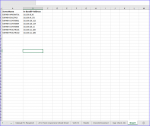I am having 10000 different excel files that for Health check in my environment . I need to update 2 particular cell values in 10000 excel with specific data mentioned in another excel sheet for 1000 servers . The update data is host name and Ip address on 10000 servers .
A1- refers to excel sheet that contains data that needs to updated. For E.g - The server name and IP address should be copied in specific server file in the folder in a specific cell .(refer A2)
A2- Shows the excel file in a folder . For server- name 03RNB-WMGMT01 the file in the folder with the same name should be edited in the specific cell (refer A3)
A3- The specific server file has cells system name and primary Ip address - where the data from excel file that contains server name and IP address that needs to copied .
Please help suggest . I was able to modify a common value in all the sheets but this much dynamic data updating is blowing my head off
A1- refers to excel sheet that contains data that needs to updated. For E.g - The server name and IP address should be copied in specific server file in the folder in a specific cell .(refer A2)
A2- Shows the excel file in a folder . For server- name 03RNB-WMGMT01 the file in the folder with the same name should be edited in the specific cell (refer A3)
A3- The specific server file has cells system name and primary Ip address - where the data from excel file that contains server name and IP address that needs to copied .
Please help suggest . I was able to modify a common value in all the sheets but this much dynamic data updating is blowing my head off