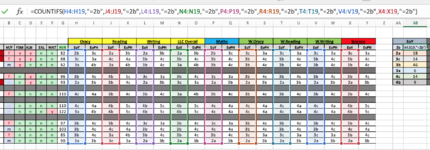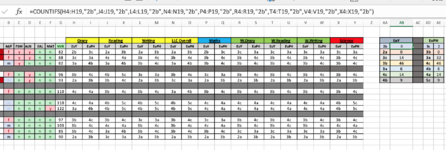Hi there,
I am trying to count how many times "2b" appears in 9 seperate ranges, like this for example:
=COUNTIF(H4:H19,J4:J19,L4:L19,N4:N19,N4:N19,P4:P19,R4:R19,T4:T19,V4:V19,X4:X19"2b")
It says I have too many arguments and would appear to allow me to count up to only 3 data ranges. Any ideas how to fix this?
Many thanks,
Tom.
I am trying to count how many times "2b" appears in 9 seperate ranges, like this for example:
=COUNTIF(H4:H19,J4:J19,L4:L19,N4:N19,N4:N19,P4:P19,R4:R19,T4:T19,V4:V19,X4:X19"2b")
It says I have too many arguments and would appear to allow me to count up to only 3 data ranges. Any ideas how to fix this?
Many thanks,
Tom.