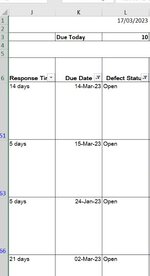Hi All
Hope you are all well.
I am trying to work out a formula that will count cells in 2 different columns
I have different dates in the range K7:K79
I have a different statuses in the range L7L79
I need a formula to work out all the dates in the range K7:k79 that are less then today and that also have the status Open in the range L7:L79.
I have tried this formula but it keeps giving me the total amount of rows: =COUNTIFS(K7:K79,"<"&TODAY()+COUNTIFS(L7:L79,"Open"))
Todays date is 17/03/2023. I have 4 rows of information whereby the Due date is before today so need to return the result of 4 but my formula above gives me the total number of rows.
Column K Column L
Due Date Status
24/03/2023 Open
17/03/2023 Closed
14/03/2023 Open
15/03/2023 Open
28/03/2023 Open
19/04/2023 Open
24/01/2023 Open
02/03/2023 Open
Any help would be greatly appreciated.
Regards
Sue
Hope you are all well.
I am trying to work out a formula that will count cells in 2 different columns
I have different dates in the range K7:K79
I have a different statuses in the range L7L79
I need a formula to work out all the dates in the range K7:k79 that are less then today and that also have the status Open in the range L7:L79.
I have tried this formula but it keeps giving me the total amount of rows: =COUNTIFS(K7:K79,"<"&TODAY()+COUNTIFS(L7:L79,"Open"))
Todays date is 17/03/2023. I have 4 rows of information whereby the Due date is before today so need to return the result of 4 but my formula above gives me the total number of rows.
Column K Column L
Due Date Status
24/03/2023 Open
17/03/2023 Closed
14/03/2023 Open
15/03/2023 Open
28/03/2023 Open
19/04/2023 Open
24/01/2023 Open
02/03/2023 Open
Any help would be greatly appreciated.
Regards
Sue