lezawang
Well-known Member
- Joined
- Mar 27, 2016
- Messages
- 1,805
- Office Version
- 2016
- Platform
- Windows
Hi
I want to know what Date() function is used for really in real life? I just read the website below and it does not make sense people put year, month, and day in different columns and expect someone to use date() function to combine them. It must be used more than that. Thank you.
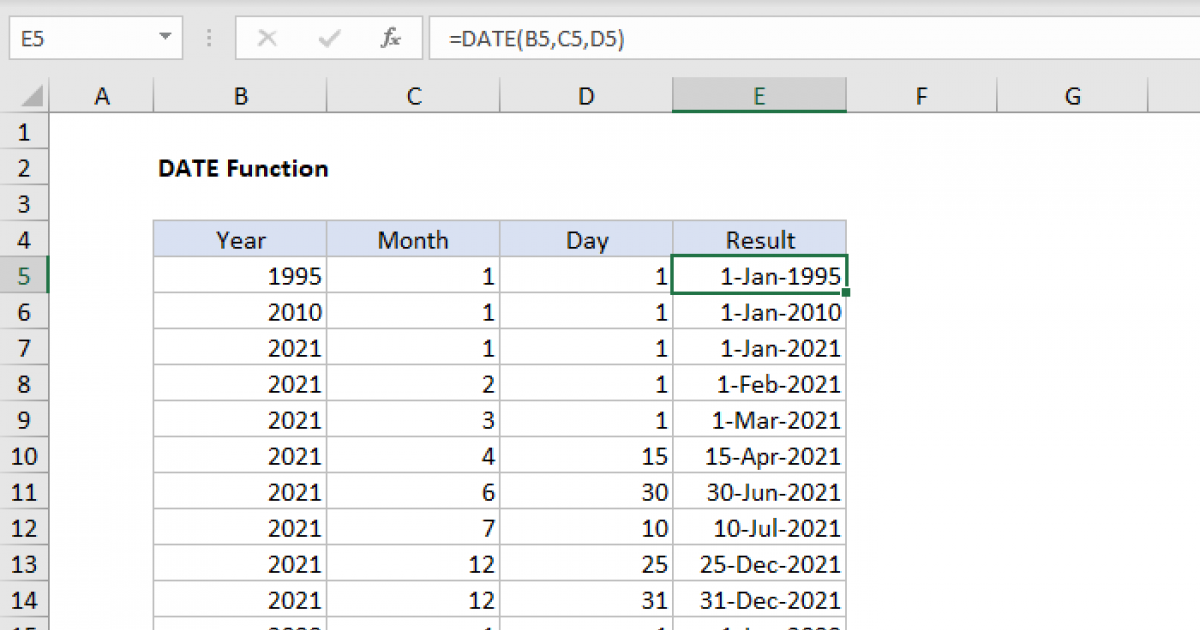
 exceljet.net
exceljet.net
I want to know what Date() function is used for really in real life? I just read the website below and it does not make sense people put year, month, and day in different columns and expect someone to use date() function to combine them. It must be used more than that. Thank you.
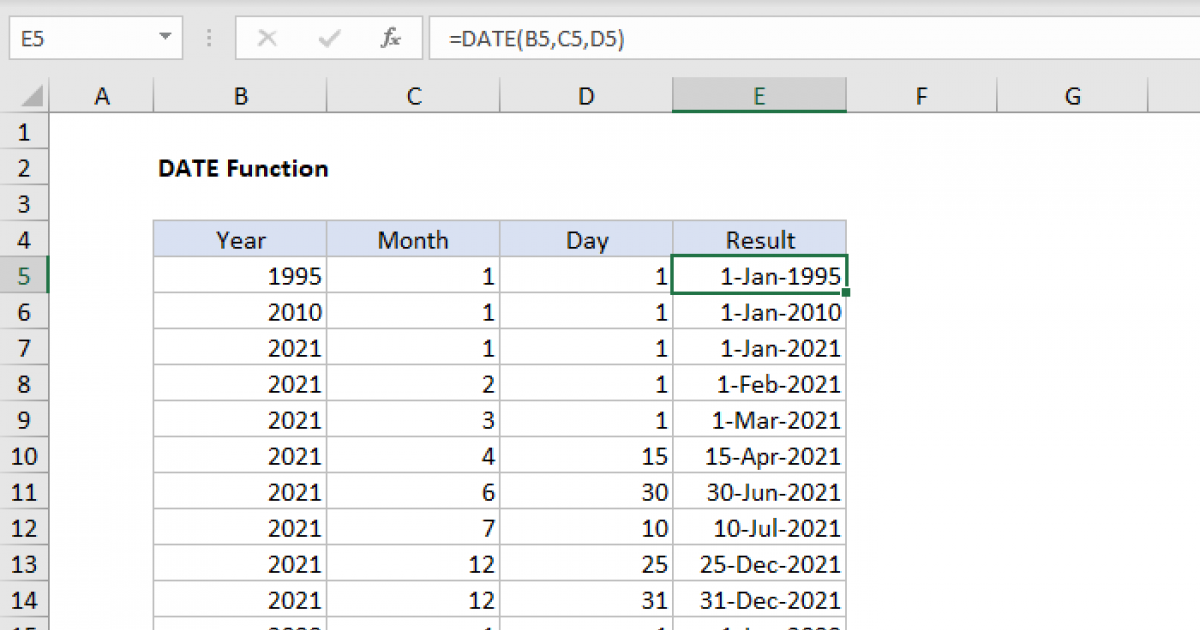
DATE Function
The Excel DATE function creates a valid date from individual year, month, and day components. The DATE function is useful for assembling dates that need to change dynamically based on other values in a worksheet.





